Recently, a few of you asked about how I got into scrapbooking and how I create my digital pages. This post (hopefully) answers those questions.
I started paper scrapbooking when I was pregnant with Kylie. My favorite part of scrapping with paper was the beautiful textures of cardstock and ribbons. But I was horrible and impatient at gluing it all down. So I quickly got into the digital side of scrapbooking.
I learned everything from Jessica Sprauge on her website. I learned using her video lessons starting with the first class "Up and Running with Photoshop". The video lesson is streaming video online. You can pause, backup, repeat the video as many times as you like--the way you do with a YouTube video. Her classes include the video instructions and the scrapbook page kit. The kit has all the papers, elements, and such that you will need to complete a scrapbook page. You simply provide your photos. I've taken every class Jessica Sprauge has offered and give her my highest recommendation. It's a fantastic way to learn.
In her online, self-paced classes you can choose to use either the software Adobe Photoshop or Adobe Photoshop Elements. You can download a free trial version of the computer software here. I use Adobe Photoshop CS4 for the Mac.
My favorite digital scrapbooking supply company is Designer Digitals. 90% of my supplies have been purchased from them. They have freebies that get posted every weekend- usually on Saturday. And two $0.50 items for sale each weekend.
In addition to posting my pages here on the blog, I post them to the Designer Digital Gallery. If you take the time to make a page, you should really post it to a gallery where you will receive wonderful comments from people who admire what you have created. In Sprauge's first class, you'll learn the steps on how to post a page to a gallery and how to list the credits on the items you have used.
I also post my finished scrapbook pages to Flickr. And I'll list the credits of the items I've used. This has saved me from driving myself crazy wondering, "Now which piece of purple digital paper did I use from that page I did two years ago?"
And lastly, I print my 12x12 scrapbook pages. I used to use Costco when I lived in Portland, OR and was always happy with their print quality. This was not the case when I moved to VA. I started using Scrapbookpictures.com for printing my pages and have been very pleased with their print quality, their mail packaging and their customer service.
I keep my pages in an American Crafts 12x12 D ring album using American Crafts Sheet Protectors that I bought at scrapbook.com. I used post binders bought at Michaels for my first three scrapbooks and I really don't care for them. They are pretty ugly and hard to work with. And unfortunately, the sheet protectors don't fit the D ring albums I use now. It's so much easier to add and move pages around using a ring binder.
Let's see....what else?
I use vi.sualize.us to bookmark scrapbook pages that I admire. For me, the hardest part in scrapbooking is getting started, getting off the blank page. So this site filled with pages I've bookmarked helps get me going. I've "scraplifted" many a page of others (always giving credit to them when I do.) You can see my bookmarks at my visualize account here.
Also for inspiration, I've read all of Ali Edwards books. Her book "Life Artist" is my favorite. I love Ali's approach to scrapbooking and her beautiful, timeless pages. I read her blog regularly.
Some other digital scrapbooking supply stores that I like are:
Jenwilsondesigns.com
The-lilypad.com
Catscrap.com
Oscraps.com
Littledreamerdesigns.com
I use urbanfonts.com and dafont.com for free fonts and free Photoshop brushes at obsidiandawn.com and designfruit.com.
I'm sure there is more that I'm forgetting. I have such a passion for storytelling through scrapbooking and I love to spread that passion onto others. Please feel free to contact me with any questions you have.
For now, I'll leave you with some recently completed scrapbook pages! Cheers!

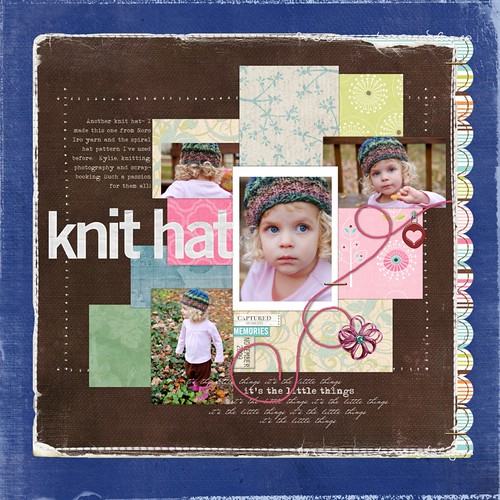
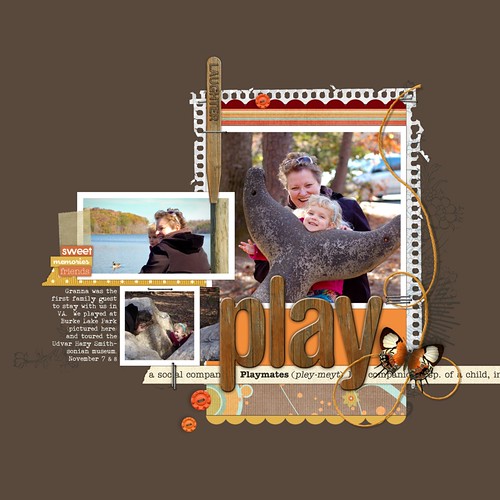




3 comments:
Thank-you! I've been wanting to try digital scrapbooking but truly didn't know where to begin. I will check out those tutorials for sure.
Thanks, you have inspired me to try my hand at a few pages myself.
Found it! :)
Post a Comment